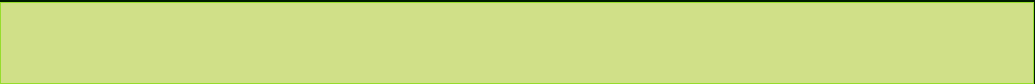The two examples above are not great ones to prove my point however I think they can pass along the idea. The two images are indeed separate shots but you will notice that due to focus, and in this case largely to the position of the Pussy Willow bloom (which could be adjusted with cropping in either photo) the out of focus portion is more of a distraction in the bottom photo than in the top. If this out of focus portion were slightly less exaggerated it would be easy to overlook this distraction till the photo became print size or full screen. And in fact even in these examples it is not easy to see other portions of the image that are not in focus enough for a good image. This is why I belive it is so important to judge this aspect in much lager previews than C1 affords at my monitor resolution.