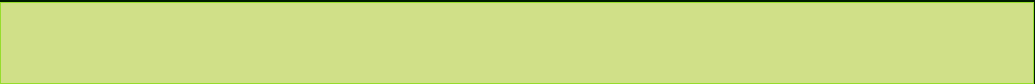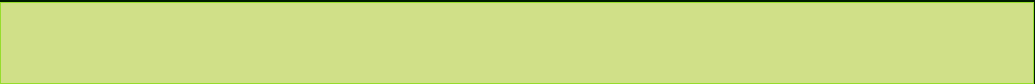DID PIXMANTEC DROP THE BALL?
Pixmantec started off with a great marketing strategy in the beginning by distributing, free, a program with lots of nice features, a great interface and some exceptional abilities for RAW conversion. But I think they dropped the ball by letting users that had started to use the program, and liked it, get tired of waiting for the finished version and drift away. Particularly those that had become interested in RSE but were using Capture One (C1) and were waiting for the crop and straighten features in RSE. I know this was true for me. I was using RSE for a while but found that I was taking longer to finish a batch of files because of the color issues and the lack of crop and straighten tools. In processing approximately 4,000 images a month the best results in the shortest amount of time is the most important feature. I waited for a while but I finally decided to go back to C1. Now with the release of RSP I am still having difficulty achieving color that is to my liking without a lot of work. I am not compelled yet to go back to RSP for most of my conversions.
SUMMARY
RSP does offer some advantages and still has a fantastic interface. The new cropping and straightening tools are some of the best I have seen and program speed is very good but I had hoped this new release would be a total winner. If they (Pixmantec) can get the color right without extended tweaking RSP would trounce the competition. Instead, it still sits, in a niche, as software for specific goals in conversion and not for use on all images. At the introduction price of $59 many of us will buy it just to ad to our arsenal of specialty tools, at $99 we might start to think twice.
So what do you do? TRY IT OUT! It has a 15 day trial and may work exceptionally well for you and your camera. And to Pixmantec I say, great job on almost everything. Fix the color a little bit and RSP is fantastic in just about every other respect.
SKIN TONE IS A PROBLEM
The portrait shots below were both adjusted to produce the best image possible from the respective converters. Equal sharpening was applied in Photoshop. RSP still has the same problem with skin tones that RSE did. In these small images it may be hard to see but the RSP conversion (left image) has a blotchy look with a rusty haze over the skin. I have tried many different adjustments during conversion but this basic characteristic remains. You will also notice however there is more detail in the hair of the RSP conversion.
Bear in mind that the examples between Bibble and RSP are subject to a tremendous amount of adjustment and variation and are a poor indicator of the overall output of either converter.
What is my conclusion about RSP?
First let me say that you can get RSP to deliver similar results to Bibble or other converters by adjusting the default tone curves, saturation etc, as can be seen in the above comparison. However I find that RSP takes more time to achieve the results I want in color and contrast. Also I have not been able to get what I am looking for in nice skin tones with RSP. Of course this is all a matter of personal opinion but indeed this has been my goal to give a personal report of what I find. For regular use converting many images I currently have chosen to use Bibble.
On a positive note RSP, often delivers extraordinary detail that is hard to achieve with other converters and has a simple but powerful interface. I, in particular, like the ability to save snapshots of different settings for each image.